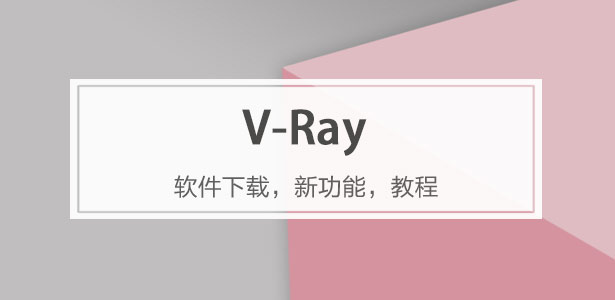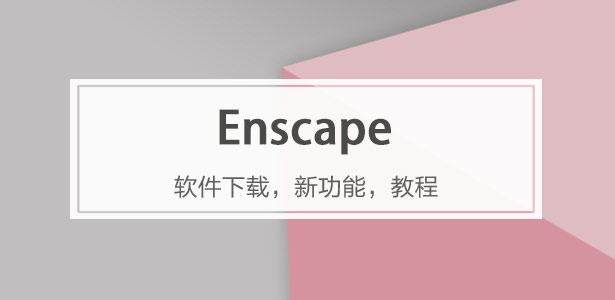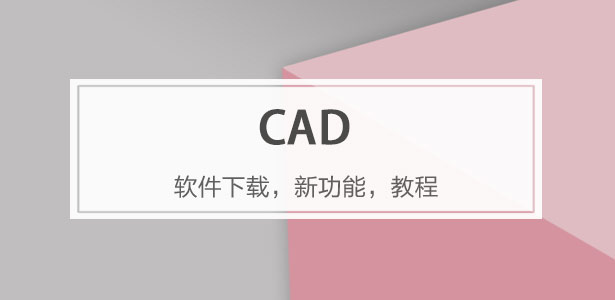* 主體類型
* 企業名稱
* 信用代碼
* 所在行業
* 企業規模
* 所在職位
* 姓名
* 所在行業
* 學歷
* 工作性質
請先選擇行業
您還可以選擇以下福利:
行業福利,領完即止!

下載app免費領取會員


Dynamo Installation PackageDynamo Installation Package is a comprehensive software package that enables users to install and utilize the Dynamo platform effectively. Dynamo, developed by Autodesk, is a visual programming language that is widely used for computational design and Building Information Modeling (BIM) in the architectural, engineering, and construction industries. This article will provide a detailed overview of the Dynamo Installation Package and its various components.The Dynamo Installation Package consists of several essential components that need to be installed for the smooth functioning of the platform. These components include Dynamo Studio, Dynamo Sandbox, Dynamo Player, and various additional extensions and packages.Dynamo Studio is the primary component of the package and serves as the core software for creating and editing parametric designs. It provides a user-friendly interface and a wide range of tools and features to facilitate the creation of complex geometries and algorithms. With Dynamo Studio, users can generate and manipulate parametric models, automate design tasks, and perform advanced data analysis.Dynamo Sandbox is another crucial component that allows users to experiment and explore different design possibilities without the need for a full-scale Autodesk Revit or AutoCAD installation. The Sandbox environment provides a simplified version of the Dynamo Studio, making it ideal for learning and prototyping purposes. It enables users to test and refine their design ideas before implementing them in a full-scale BIM environment.Dynamo Player is a unique feature that allows users to share their Dynamo scripts as interactive applications with non-technical stakeholders. It enables anyone to run pre-programmed workflows without any prior knowledge of Dynamo or complex coding. This feature enhances collaboration and communication between designers, engineers, and clients, as it enables them to interact with and understand the design intent in a user-friendly manner.In addition to these core components, the Dynamo Installation Package provides users with access to a vast library of extensions and packages. These extensions and packages offer additional functionalities and tools to enhance the capabilities of the Dynamo platform. Some popular extensions include Dynamo for Civil 3D, Structural Analysis for Dynamo, and MEP Fabrication for Dynamo. These extensions enable users to integrate Dynamo with other Autodesk software, automate complex structural analysis, and streamline the fabrication process.Installing the Dynamo Installation Package is a straightforward process. Users can download the package directly from the Autodesk website or use the Autodesk Desktop App to install it. Once installed, users can launch Dynamo Studio, Sandbox, or Player based on their requirements.The Dynamo Installation Package has revolutionized the way architectural, engineering, and construction professionals approach computational design and BIM. It has empowered users to create complex parametric geometries, automate design workflows, and improve collaboration and communication among project stakeholders.In conclusion, the Dynamo Installation Package is a comprehensive software package that provides users with the necessary tools and components to harness the power of the Dynamo platform effectively. Whether it is for creating parametric designs, prototyping ideas, or sharing interactive applications, Dynamo offers a range of solutions to meet the unique needs of professionals in various industries. With its user-friendly interface and extensive library of extensions, Dynamo has become an indispensable tool for computational design and BIM.




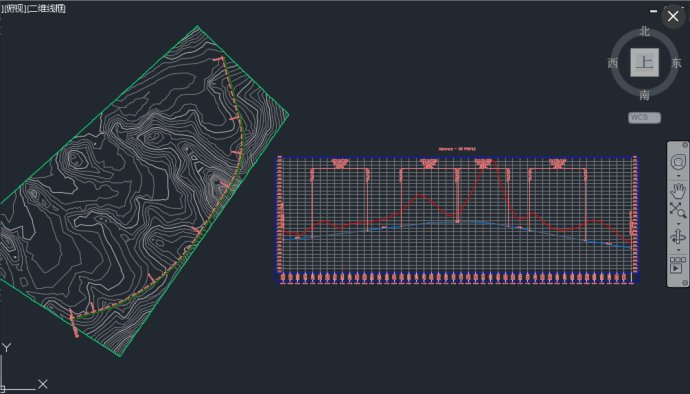

.jpg)
本文版權歸腿腿教學網及原創作者所有,未經授權,謝絕轉載。

下一篇:Dynamo教程 | 詳細教程:dynaform的安裝步驟
猜你喜歡

Dynamo教程 | 從零開始學Dynamo-001什么是Dynamo?

Dynamo教程 | 從零開始學Dynamo實戰應用篇

如何同時在Revit2016和Revit2019中使用Dynamo

Dynamo如何提取墻體厚度
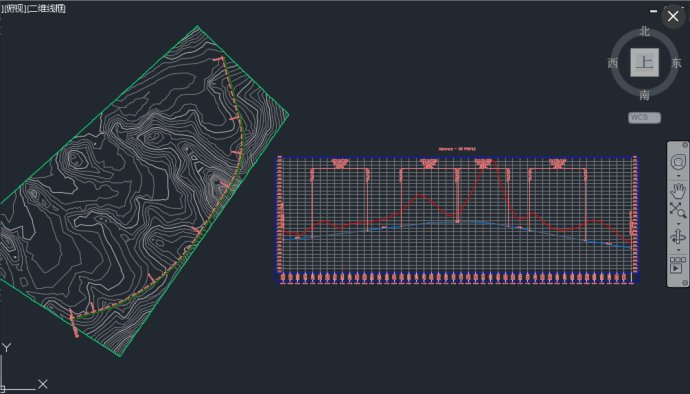
(課程配套博文)利用dynamo創建TBM盾構模型(一)

Dynamo如何使用Civil 3D的三維曲線
最新課程
推薦專題