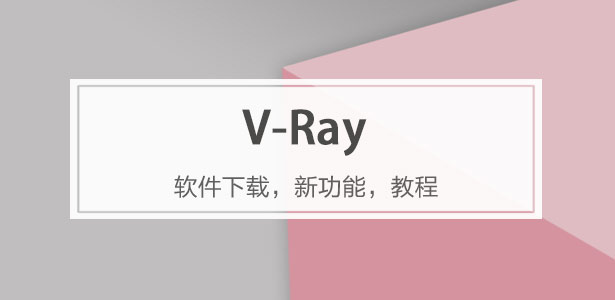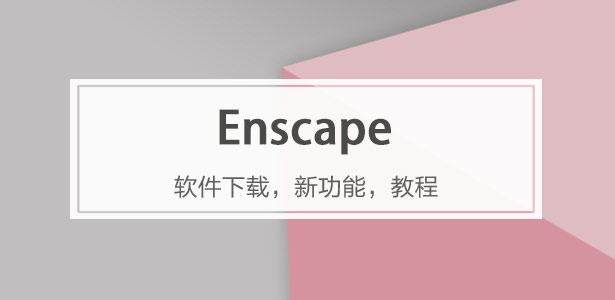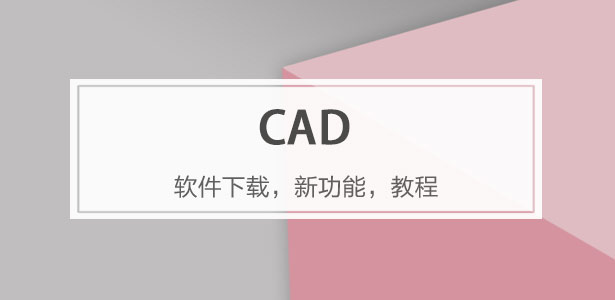下載app免費領取會員


Revit 2018 Steel Reinforcement Plugin Upgrade
Revit is a popular software for Building Information Modeling (BIM) that allows architects, engineers, and construction professionals to design and simulate building structures. One of the key features in Revit is its ability to create 3D models of reinforced concrete structures by adding steel reinforcement bars within the concrete elements.
With the release of the Revit 2018 Steel Reinforcement Plugin Upgrade, users can now enjoy new and improved features that enhance their workflow and efficiency. This upgrade brings several advancements that are aimed at simplifying the process of modeling and detailing steel reinforcement in concrete structures.
One of the most notable improvements in the upgrade is the enhanced reinforcement dynamic preview. Users can now see a real-time preview of the steel reinforcement as they place and modify it in the model. This allows for better visualization and understanding of how the reinforcement will affect the overall structure. It also helps in identifying and correcting any errors or clashes before the construction phase.
Another significant enhancement in the upgrade is the optimization of rebar placement tools. The plugin now provides more intuitive and efficient tools for placing reinforcement bars. Users can easily specify the required spacing, number, and shape of the bars, and the software will automatically generate the necessary rebar layout. This saves time and effort in manually placing each reinforcement bar, especially in complex or large-scale projects.
Furthermore, the upgrade introduces new customization options for reinforcement families. Users can now create their own custom rebar families and templates, allowing for greater flexibility and adherence to specific project requirements. This feature provides a more personalized and tailored approach to steel reinforcement design within Revit.
In addition to these features, the upgrade also includes various performance enhancements and bug fixes that ensure a smoother and more stable user experience. Users can expect faster loading times, improved responsiveness, and better overall performance when working with steel reinforcement in Revit.
In conclusion, the Revit 2018 Steel Reinforcement Plugin Upgrade brings a range of new and improved features that enhance the modeling and detailing of steel reinforcement in concrete structures. With enhancements such as real-time preview, optimized rebar placement tools, customization options, and performance improvements, users can expect a more efficient and seamless workflow in their steel reinforcement design process.
.jpg)
本文版權歸腿腿教學網及原創作者所有,未經授權,謝絕轉載。

下一篇:Revit技巧 | 如何在Revit結構建模中繪制鋼筋



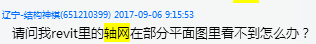

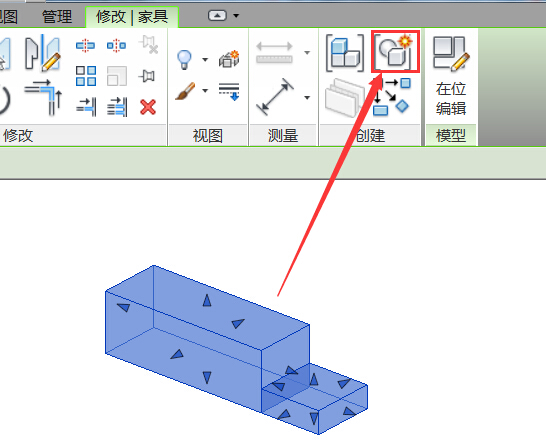
推薦專題